![[STANDALONE] [PAID] nx-carscoreboard | A Car Meeting Scoreboard! main image](https://forum-cfx-re.akamaized.net/optimized/4X/5/a/d/5ad72db4e8f53b3d8d7fbcb7ce29648a88f732ce_2_690x388.png)
![[STANDALONE] [PAID] nx-carscoreboard | A Car Meeting Scoreboard! thumbnail 1](https://forum-cfx-re.akamaized.net/optimized/4X/5/a/d/5ad72db4e8f53b3d8d7fbcb7ce29648a88f732ce_2_690x388.png)
![[STANDALONE] [PAID] nx-carscoreboard | A Car Meeting Scoreboard! thumbnail 2](https://forum-cfx-re.akamaized.net/optimized/4X/f/9/9/f997a2dd839df0673795ce65e82f6c40d13e9374_2_690x430.png)
![[STANDALONE] [PAID] nx-carscoreboard | A Car Meeting Scoreboard! thumbnail 3](https://forum-cfx-re.akamaized.net/optimized/4X/f/5/d/f5d72b4c9d929eabc93e422ad1e516667805f23e_2_690x431.png)
Price
UnknownA script by Nexxon
![[STANDALONE] [PAID] nx-carscoreboard | A Car Meeting Scoreboard! main image](https://forum-cfx-re.akamaized.net/optimized/4X/5/a/d/5ad72db4e8f53b3d8d7fbcb7ce29648a88f732ce_2_690x388.png)
![[STANDALONE] [PAID] nx-carscoreboard | A Car Meeting Scoreboard! thumbnail 1](https://forum-cfx-re.akamaized.net/optimized/4X/5/a/d/5ad72db4e8f53b3d8d7fbcb7ce29648a88f732ce_2_690x388.png)
![[STANDALONE] [PAID] nx-carscoreboard | A Car Meeting Scoreboard! thumbnail 2](https://forum-cfx-re.akamaized.net/optimized/4X/f/9/9/f997a2dd839df0673795ce65e82f6c40d13e9374_2_690x430.png)
![[STANDALONE] [PAID] nx-carscoreboard | A Car Meeting Scoreboard! thumbnail 3](https://forum-cfx-re.akamaized.net/optimized/4X/f/5/d/f5d72b4c9d929eabc93e422ad1e516667805f23e_2_690x431.png)
Price
UnknownWhat is it?
nx-carscoreboard is a NUI based script that allows you to view other players vehicles, names, ID’s and ping with the press of a button. This is great for servers that use car meetings, as any client can see what cars other players are using, find if they are having a hard time with their ping, even just look to see if another player is in game.
What are some of the features?
I will summarize the main features of the script below:
NUI based scoreboard that allows you to see players names, ping, server ID, vehicle they are currently in, and if they are in a car meet zone (see more below)
[Requires nx-carmeets] A unique concept that has been implemented into this scoreboard is the ability to find out of another player is inside the car meet zone. With the ability to see what vehicle the player is in aswell, it allows for great information on what other players are doing in the server, and how they are getting about.
[optional] Join/Exit messages are implemented in this script aswell, so if you want a nice custom message for your new server members whenever they leave/join the server, you can enable all that in this script. Of course, this is an optional extra, you can turn it on and off at anytime with the config. Note that there are 2 types of Entry/Exit messages, one in an alert box above the minimap, and one in the chatbox. All customizable by you! See screenshots below.
[optional] The script also has the ability to change names of vehicles on the scoreboard. For example, you will see in the screenshots below that I was in a “Nissan GC34”. That was customized in the config under Config.vehicles. You simply tell the table what spawn code you want to change the name of in the scoreboard, and it will do it for you! This is great for servers with alot of custom vehicles, although it will take a while to add all those vehicles to the list! 
Customizable server info in the banner, which allows you to have your servers logo, servername and information such as forums and discord links! This is great if the script is being used frequently, as all that information will all be in one place! All fully changeable in the config file.
Ability to change fonts, border-radius, text colors, border colors and many more!
Light mode and dark mode for whatever suits you!
Ability to change what key the scoreboard uses to open.
Screenshots
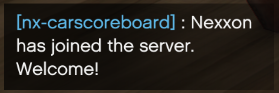
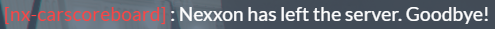
Sample Config
-- VEHICLE NAMES TO BE DISPLAYED ON THE SCOREBOARD, THIS IS USED FOR CUSTOM VEHICLES WITH CUSTOM SPAWN NAMES
Config.vehicles = {
{spawnName = 'gc34', replacementName = 'Nissan GC34'}
}
-- CUSTOMIZATION, ALLOWING YOU TO CUSTOMIZE THE SCOREBOARDS TEXT ENTRYS
Config.serverName = 'Random Servername' --STRING, server name you are wanting to display at the top of the score board. To leave this blank, simply put ''
Config.firstSocialLine = 'Discord: discord.gg/someserver'
Config.secondSocialLine = 'Forums: www.somethinghere.com'
Config.thirdSocialLine = 'Donate: www.deletemeifyouwant.com'
-- TO CHANGE ICON ON THE SCOREBOARD!!! ~ overwrite 'logo.png' in the NUI folder, ensuring that YOUR logo has the same name as the logo that is currently in there: 'logo.png'
-- LIGHT/DARK MODE SETTINGS
Config.enableLightMode = false --BOOLEAN, simply flip this from false to true if you want to use light mode. Keep it as false if you want to use dark mode.
-- NUI SETTINGS
Config.shouldShowCursor = true --BOOLEAN, whether or not you should show the cursor when looking at the leaderboard. This can be a little messy if you DONT show the cursor, as player still has control over moving the camera.
-- AMBIENT LIGHT SETTINGS
Config.enableBorderColor = true --BOOLEAN, enables the colored border at the bottom of the header. This can be changed below.
Config.borderColor = 'blue' --STRING, allows you to change the color of the border, if set to true. You can set this as a solid color, for example 'yellow' or 'green', or you can use a hex value for example: #000000
--TEXT COLORS SETTINGS
Config.headingTextColor = '' --STRING, changes the color of the text above all players in the list, for example Name, ID etc... Either use a solid color name, or a HEX value like: #000000
Config.playerTextColor = '' --STRING, changes the color of the players entry text. This is the text that is on every row. Either use a solid color name, or a HEX value like: #000000
-- KEY SETTINGS
Config.usingKeyString = 'capslock' --STRING, please provide what key you are using, for the value above. For example, if you are using 37, put 'tab' in this value.
Config.usingKeyInteger = 137--INTEGER, this is the value that tells the client file what button you want to press. Find the same integer from this site: https://docs.fivem.net/docs/game-references/controls/ as the string you put above.
-- CORNER SETTINGS
Config.shouldCornersCurve = false --BOOLEAN, telling the scoreboard whether or not the outside corners should be curved or not, according to what value you put in. This is in px, for anyone that wants to know :)
Config.cornerCurveValue = 20 --INTEGER, increase or decrease this value to make the corners more or less curved.
-- FONT SETTINGS !!ADVANCED SETTING (requires knowledge of system fonts)
Config.fontSetting = '' --STRING, you can change the font family, but it can only be one of the system fonts that are implemented in CSS.
Config.makeVehicleNamesCapitalLetters = false --STRING, this setting turns any vehicle name into capitals at the beginning. For example: ELEGY will be Elegy, or gtr will be Gtr
-- NX-CARMEETS SETTING !!MUST OWN NX-CARMEETS SCRIPT IN ORDER FOR THIS TO WORK
Config.enableIsPlayerInCarMeetValues = true --BOOLEAN, this is essentially an extra column on your scoreboard that tells you whether or not someone else is in the car meet location. This is an amazing integration to have, if your server is solely for car meeting!
-- WELCOME MESSAGE SETTINGS
Config.shouldUseWelcomeMessage = true --BOOLEAN, set this to true if you would like to use welcome messages!
Config.shouldMessageBeChatMessage = false --BOOLEAN, if this is set to false, it will send the message as a box above the minimap.
-- REMEMBER, FOR COLORS, IF YOU WANT TO USE A CHATMESSAGE, USE ^0 - ^9, BUT IF YOU WANT TO USE AN ALERT BOX USE ~R~ ~G~ ~B~
Config.chatPrefixName = '~b~[nx-carscoreboard]~w~' --STRING, sets the chat prefix in front of the message you are wanting to send. You could set this as your server name?
Config.chatMessage = '{name} has joined the server. Welcome!' --STRING, setting the chat message you are wanting to send. Use {name} to add the clients name to the sentence, or {ID} to include their id!
-- EXIT MESSAGE SETTINGS
Config.shouldUseExitMessage = true --BOOLEAN, set this to true if you would like to use exit messages!
Config.shouldExitMessageBeChatMessage = true --BOOLEAN, if this is set to false, it will send the message as a box above the minimap.
-- REMEMBER, FOR COLORS, IF YOU WANT TO USE A CHATMESSAGE, USE ^0 - ^9, BUT IF YOU WANT TO USE AN ALERT BOX USE ~R~ ~G~ ~B~
Config.exitChatPrefixName = '^1[nx-carscoreboard]^0' --STRING, sets the chat prefix in front of the message you are wanting to send. You could set this as your server name?
Config.exitChatMessage = '{name} has left the server. Goodbye!' --STRING, setting the chat message you are wanting to send. Use {name} to add the clients name to the sentence, or {ID} to include their id!
Before you take a look at the script if you are wanting to purchase it, please note that you require nx-carmeets (Another one of my scripts) in order to use the “In Zone” feature of the scoreboard. If you are not looking to use that section of the scoreboard, please ensure to keep the option in the config as false. Thank you!
To get full features, I have created a bundle that is cheaper to buy both scripts, if you are looking to purchase both of them at the same time.
I appreciate your time and consideration 
| Code is accessible | No |
| Subscription-based | No |
| Lines (approximately) | 700 |
| Requirements | None |
| Optional Features Require | nx-carmeets |
| Support | No |
See what others are saying about this script.
Share your experience and help others.