![stNotify | NOTIFICATION and JOB BANNERS Fivem Script [ESX/QB/Standalone] main image](https://forum-cfx-re.akamaized.net/optimized/5X/c/b/7/b/cb7b2bbfb9cc394a2750d300721dc33992653867_2_690x388.jpeg)
![stNotify | NOTIFICATION and JOB BANNERS Fivem Script [ESX/QB/Standalone] thumbnail 1](https://forum-cfx-re.akamaized.net/optimized/5X/c/b/7/b/cb7b2bbfb9cc394a2750d300721dc33992653867_2_690x388.jpeg)
![stNotify | NOTIFICATION and JOB BANNERS Fivem Script [ESX/QB/Standalone] thumbnail 2](https://dunb17ur4ymx4.cloudfront.net/wysiwyg/1367318/08ac3573b4d2983aebe3e32fc8de8d5797786b61.png)
![stNotify | NOTIFICATION and JOB BANNERS Fivem Script [ESX/QB/Standalone] thumbnail 3](https://dunb17ur4ymx4.cloudfront.net/wysiwyg/1367318/45c25218e3bb16bcaab0c51dfabe1f9ce35edafa.png)
![stNotify | NOTIFICATION and JOB BANNERS Fivem Script [ESX/QB/Standalone] thumbnail 4](https://dunb17ur4ymx4.cloudfront.net/wysiwyg/1367318/03dedaf27fd182e1c4ac01b86f59513ffc8af694.png)
![stNotify | NOTIFICATION and JOB BANNERS Fivem Script [ESX/QB/Standalone] thumbnail 5](https://dunb17ur4ymx4.cloudfront.net/wysiwyg/1367318/e8a857e8eb1961a395c393435825f1928e58fccb.png)
![stNotify | NOTIFICATION and JOB BANNERS Fivem Script [ESX/QB/Standalone] thumbnail 6](https://dunb17ur4ymx4.cloudfront.net/wysiwyg/1367318/89224ea2447f3f527963ff06d7b0ed9535c24929.png)
![stNotify | NOTIFICATION and JOB BANNERS Fivem Script [ESX/QB/Standalone] thumbnail 7](https://dunb17ur4ymx4.cloudfront.net/wysiwyg/1367318/0f7361742fe0f252aa568e6220426d8512fc497f.png)
![stNotify | NOTIFICATION and JOB BANNERS Fivem Script [ESX/QB/Standalone] thumbnail 8](https://dunb17ur4ymx4.cloudfront.net/wysiwyg/1367318/cf70804b965898f13600cde5e77b8b9bb0ada571.png)
![stNotify | NOTIFICATION and JOB BANNERS Fivem Script [ESX/QB/Standalone] thumbnail 9](https://dunb17ur4ymx4.cloudfront.net/wysiwyg/1367318/6f25c083c9b4b2c2f44ce3bd294765e17a4782ea.png)
Price
UnknownA script by clefas
![stNotify | NOTIFICATION and JOB BANNERS Fivem Script [ESX/QB/Standalone] main image](https://forum-cfx-re.akamaized.net/optimized/5X/c/b/7/b/cb7b2bbfb9cc394a2750d300721dc33992653867_2_690x388.jpeg)
![stNotify | NOTIFICATION and JOB BANNERS Fivem Script [ESX/QB/Standalone] thumbnail 1](https://forum-cfx-re.akamaized.net/optimized/5X/c/b/7/b/cb7b2bbfb9cc394a2750d300721dc33992653867_2_690x388.jpeg)
![stNotify | NOTIFICATION and JOB BANNERS Fivem Script [ESX/QB/Standalone] thumbnail 2](https://dunb17ur4ymx4.cloudfront.net/wysiwyg/1367318/08ac3573b4d2983aebe3e32fc8de8d5797786b61.png)
![stNotify | NOTIFICATION and JOB BANNERS Fivem Script [ESX/QB/Standalone] thumbnail 3](https://dunb17ur4ymx4.cloudfront.net/wysiwyg/1367318/45c25218e3bb16bcaab0c51dfabe1f9ce35edafa.png)
![stNotify | NOTIFICATION and JOB BANNERS Fivem Script [ESX/QB/Standalone] thumbnail 4](https://dunb17ur4ymx4.cloudfront.net/wysiwyg/1367318/03dedaf27fd182e1c4ac01b86f59513ffc8af694.png)
![stNotify | NOTIFICATION and JOB BANNERS Fivem Script [ESX/QB/Standalone] thumbnail 5](https://dunb17ur4ymx4.cloudfront.net/wysiwyg/1367318/e8a857e8eb1961a395c393435825f1928e58fccb.png)
![stNotify | NOTIFICATION and JOB BANNERS Fivem Script [ESX/QB/Standalone] thumbnail 6](https://dunb17ur4ymx4.cloudfront.net/wysiwyg/1367318/89224ea2447f3f527963ff06d7b0ed9535c24929.png)
![stNotify | NOTIFICATION and JOB BANNERS Fivem Script [ESX/QB/Standalone] thumbnail 7](https://dunb17ur4ymx4.cloudfront.net/wysiwyg/1367318/0f7361742fe0f252aa568e6220426d8512fc497f.png)
![stNotify | NOTIFICATION and JOB BANNERS Fivem Script [ESX/QB/Standalone] thumbnail 8](https://dunb17ur4ymx4.cloudfront.net/wysiwyg/1367318/cf70804b965898f13600cde5e77b8b9bb0ada571.png)
![stNotify | NOTIFICATION and JOB BANNERS Fivem Script [ESX/QB/Standalone] thumbnail 9](https://dunb17ur4ymx4.cloudfront.net/wysiwyg/1367318/6f25c083c9b4b2c2f44ce3bd294765e17a4782ea.png)
Price
UnknownAre you looking for an advanced notification system to enhance user experience on your server? stNotify is the perfect solution, offering a wide range of customizable options to meet all your notification needs.
User Customization: Each user can personalize their notifications, choosing from six default types.
Sound Control: Enable/disable sound, change sound type, adjust volume.
Animations and Alignment: Customize animations and align notifications/banners to fit your interface.
Screen Positioning: Move notifications/banners anywhere on the screen.
Font and Size Customization: Adjust font, display time, title size, image, and text.
Image Notifications: Include images to make notifications more engaging.
Job Banners: Designed for job notifications, including permissions, animations, and logo banners.
Job-Specific Text Storage: Save texts for specific jobs for easy management.
User Banner Settings: Users can move banners and adjust sound settings.
ESX: All versions
QBCore: All versions
STANDALONE
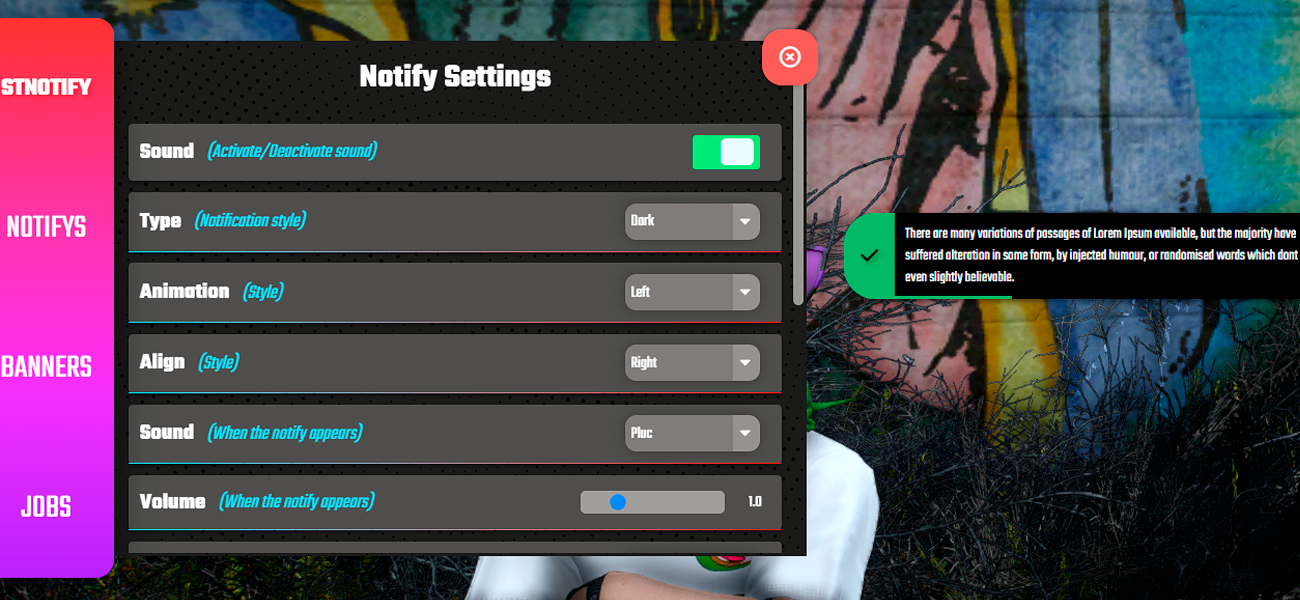
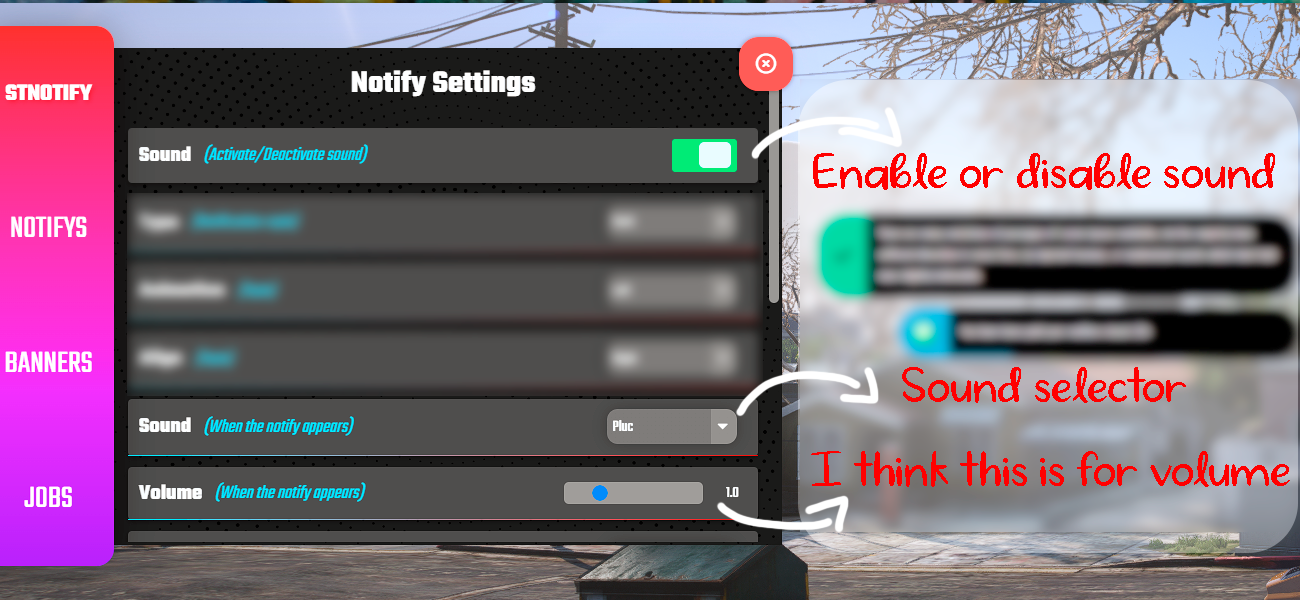
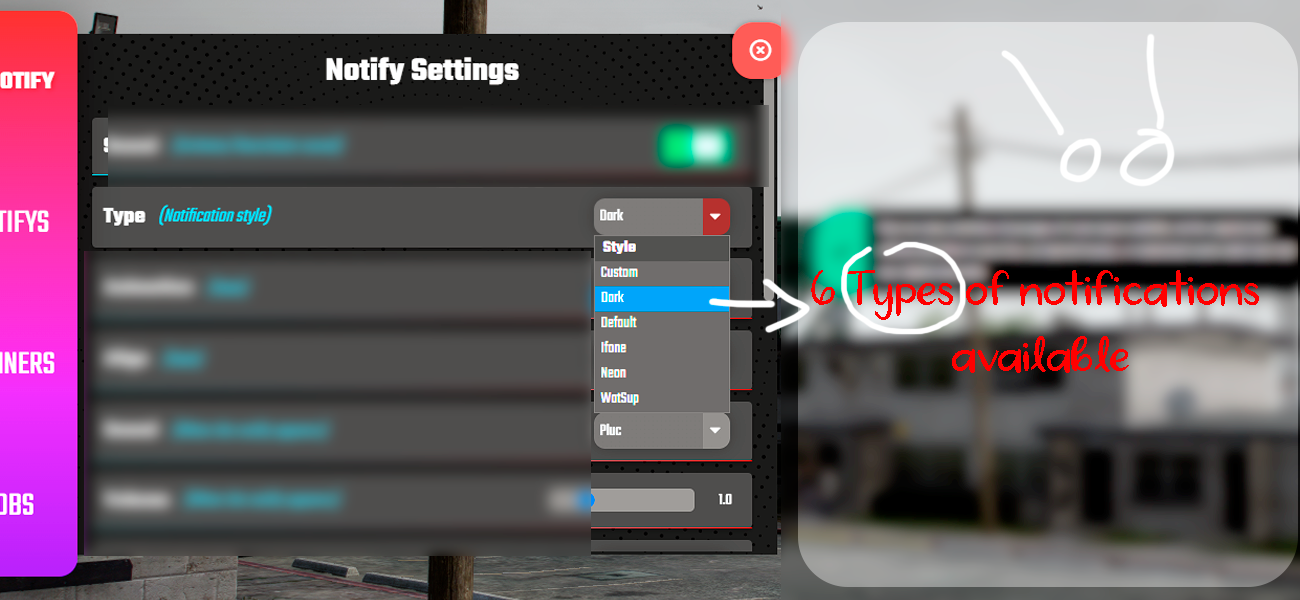
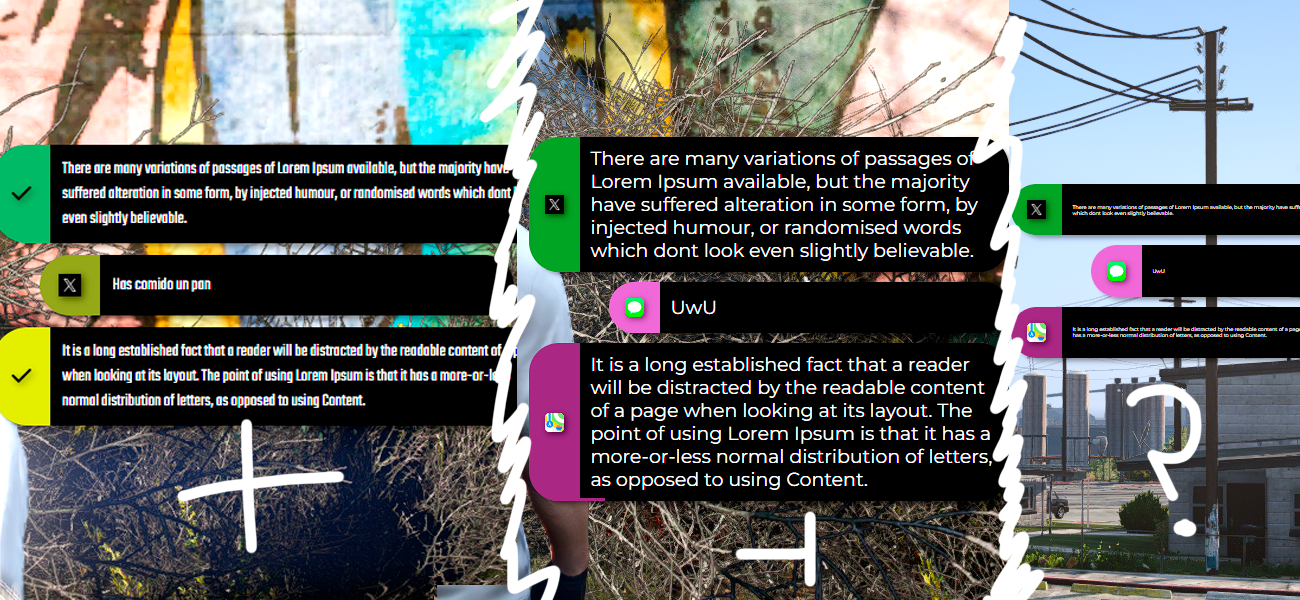
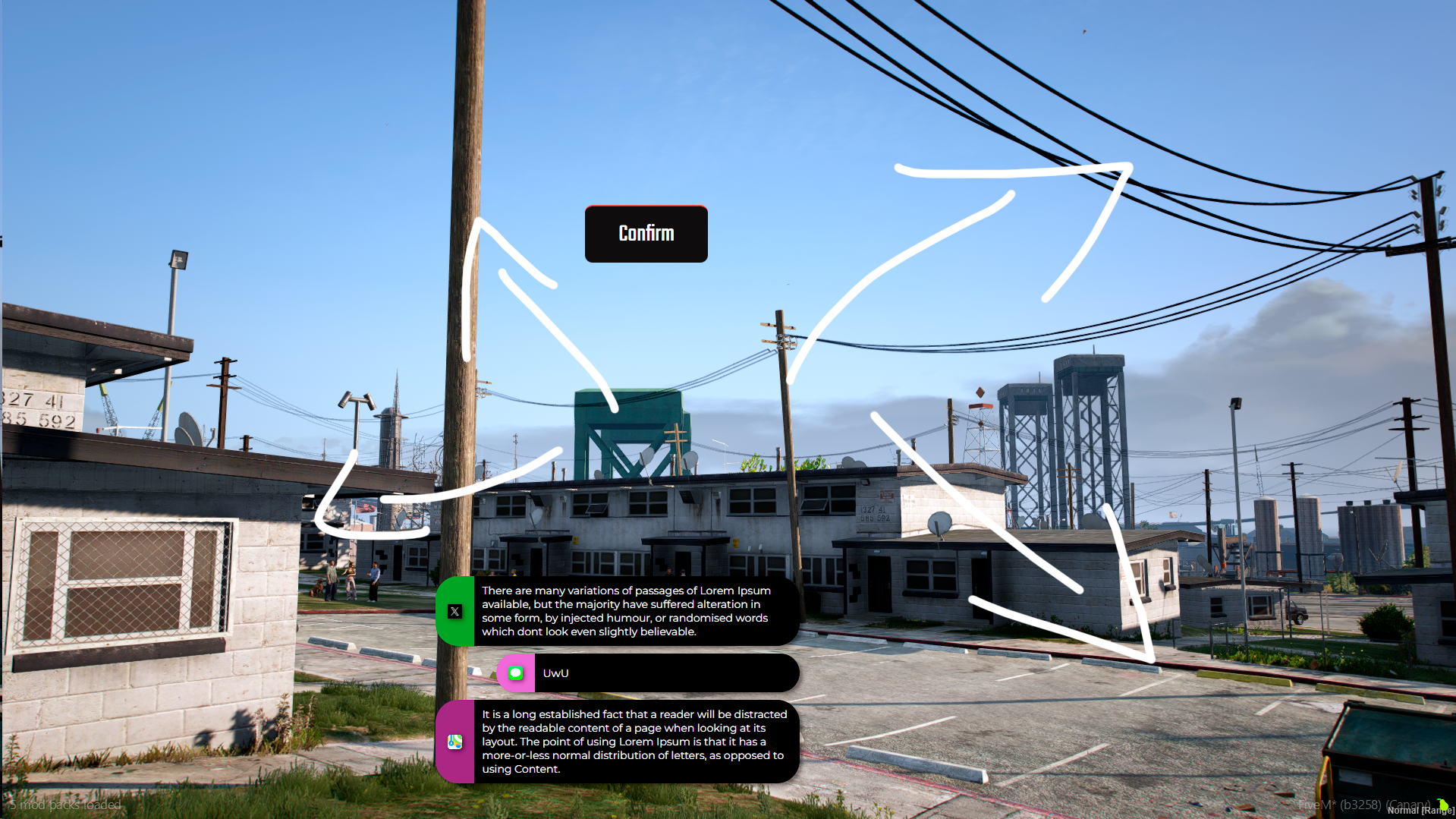
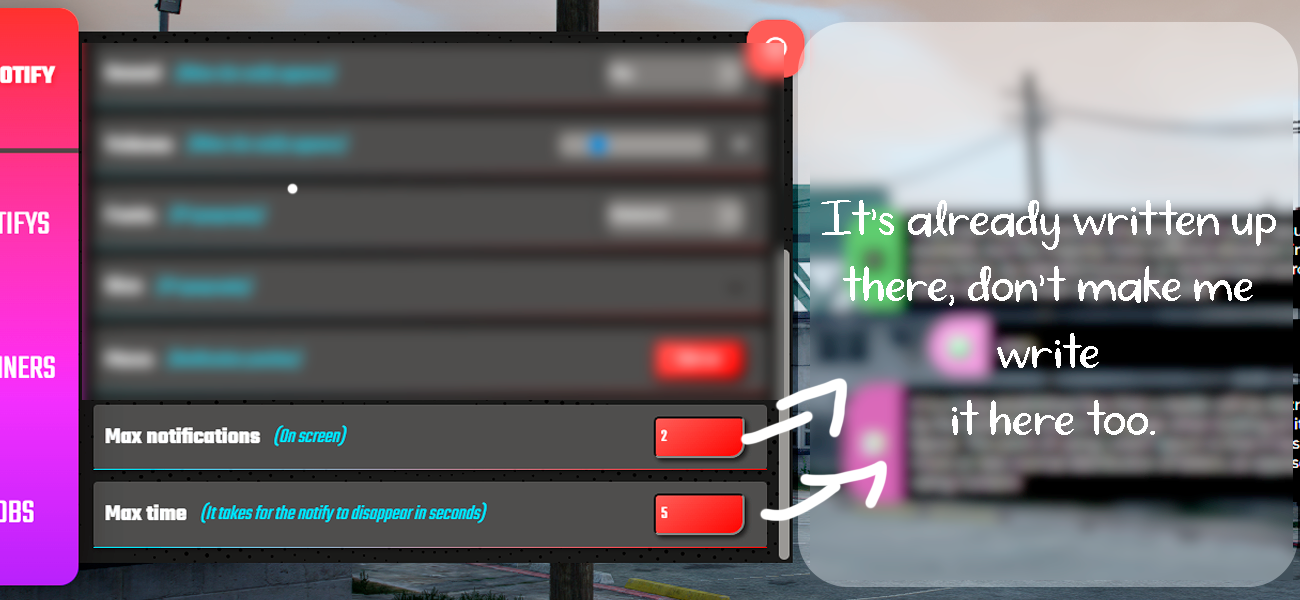

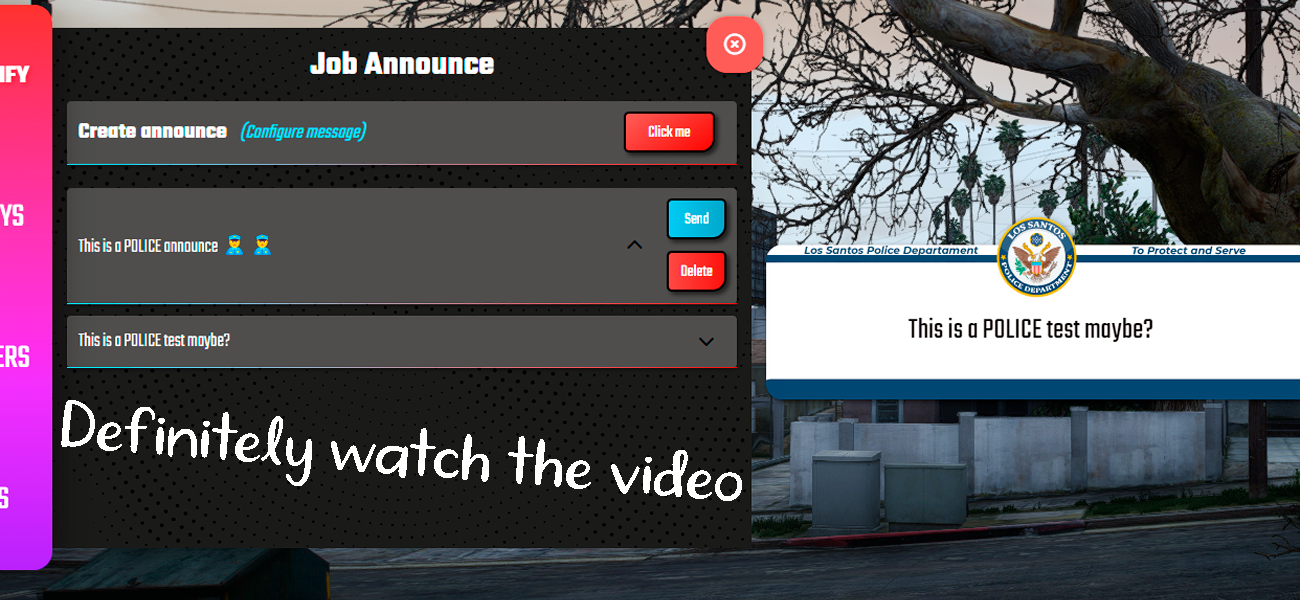
| Code is accessible | Yes |
| Subscription-based | No |
| Lines (approximately) | 1000~ |
| Requirements | N/A |
| Support | Yes |
(For releases without code the not applicable fields can be written as N/A)
No approved reviews found for this script yet.