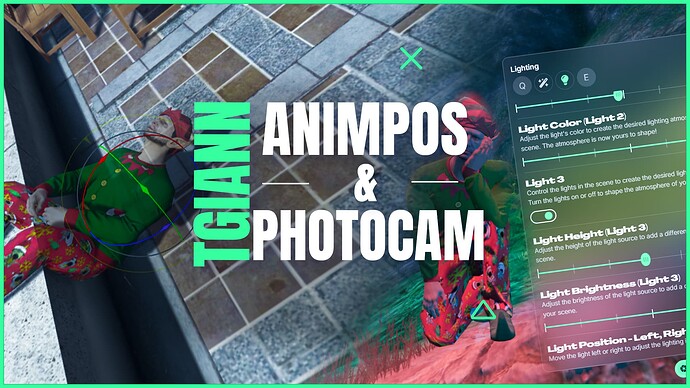
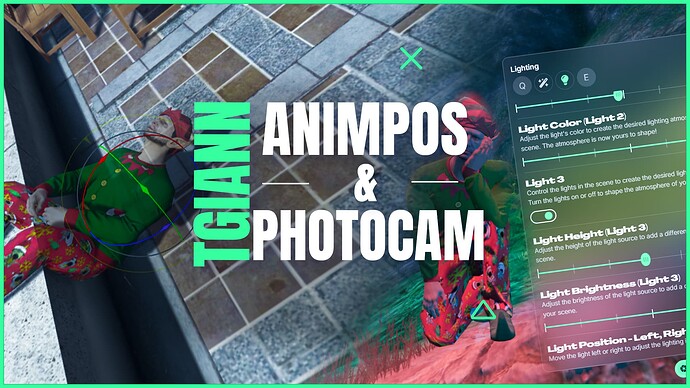


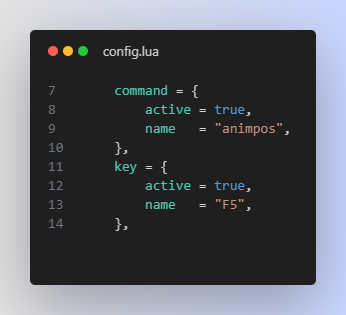

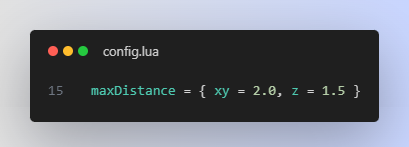







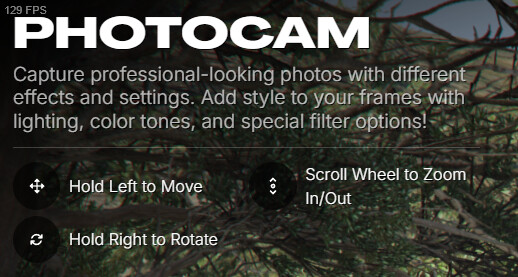






Price
UnknownA script by TGIANN
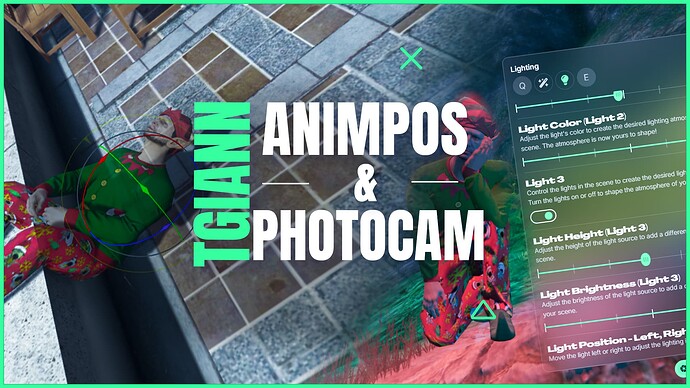
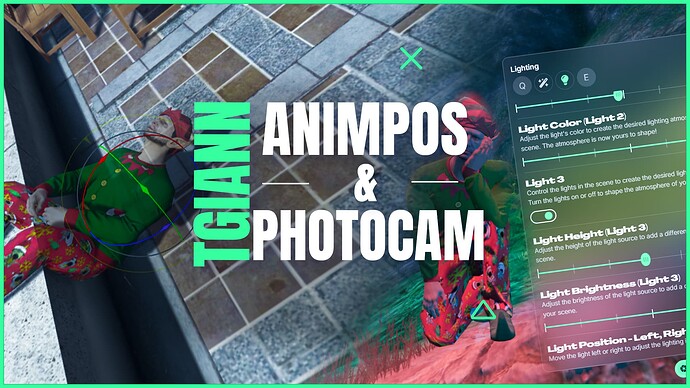


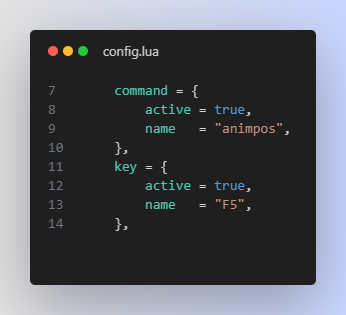

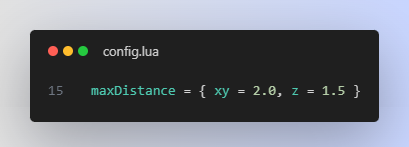







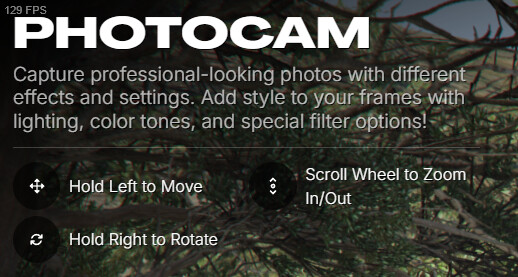






Price
Unknown Showcase Video
Showcase Video 
 Test Server
Test Server 
 Discord(Support)
Discord(Support) 
Compatible with Various Animation Scripts
Fully compatible with popular animation scripts such as rpemotes-reborn, cdev_emotemenu, rd-animations, cylex_animmenuv2, and r_animations. If your script is not compatible, you can easily add an export in the editable.lua file to make it work.
Position and Rotation Adjustments
Allows players to adjust their position and rotation for precise placement.
Command and Keybinding Options
Players can use the script either through a command or a keybinding, both of which can be configured in the config file. They also have the option to use both simultaneously for flexibility.
Semi-Transparent Player Visibility (Optional)
Players using the menu can appear semi-transparent to others for a less intrusive experience (optional feature).
Usage Indicator Above Players (Optional)
Displays a text above the player indicating they are using the menu (optional feature).
This text will appear for 3 seconds every 10 seconds. These values can be changed from the config.
Anti-Abuse System
Prevents abuse such as clipping through walls or climbing roofs. Players cannot misuse the script for unintended purposes.
When you cancel the animation or reopen the menu, the character will automatically teleport back to the point where the animation started.
Configurable Movement Limits
Define the maximum movement range through the config file, ensuring control over player adjustments.
Customizable Vignettes
Adjust vignettes to create the perfect framing for your photos.
Detailed Depth of Field
Fine-tune the depth of field for professional-grade shots.
Add Up to 3 Lights
Enhance photos with up to three customizable light sources.
91 Filters to Choose From
Select from 91 unique filters to match your desired style.
Advanced Camera Controls
Offers zooming, rotating, and other detailed controls for perfect photo composition.
Hide UI for Clean Shots
Option to hide the UI while capturing photos for a cleaner output.
Capture Photos with Auto-Copied URL
Take photos and have the URL automatically copied for quick sharing.
Usage Indicator Above Players (Optional)
Displays a text above the player indicating they are using the menu (optional feature).
This text will appear for 3 seconds every 10 seconds. These values can be changed from the config.
Requirements
Config File
TGIANN Animpos & Photocam Documents(gitbook.io)
TGIANN | Scripts (tebex.io)
| Code is accessible | No ( Editable Files ) |
| Subscription-based | No |
| Lines (approximately) | 600+ |
| Requirements | None / Standalone script |
| Support | Yes |
No approved reviews found for this script yet.