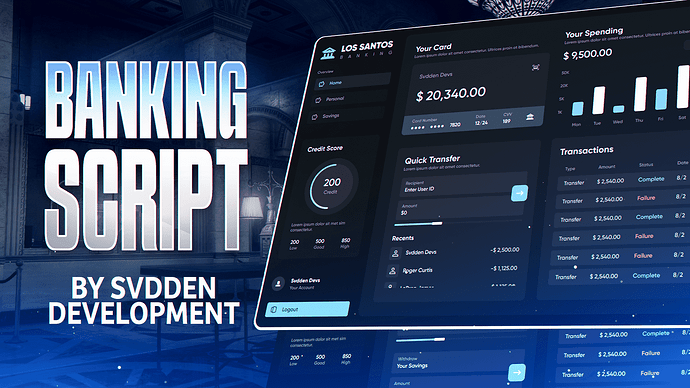
Price
UnknownA script by Svdden
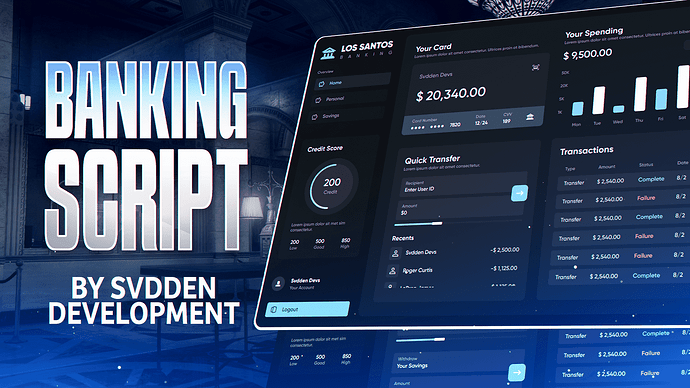
Price
UnknownWe’re excited to announce the release of our FiveM Premium Banking Script! This script takes your server’s economy to the next level with a fully integrated banking system that supports both QBCore and ESX. It features a clean, user-friendly interface, and seamless performance that your players will appreciate. Easy to install and highly optimized, this script ensures a smooth experience whether your players are managing their accounts, transferring funds, or handling in-game finances. It’s the perfect addition to elevate the realism and functionality of your FiveM server!
Effortless Installation: Quick and straightforward setup process.
Comprehensive Dashboard: Intuitive interface showing card details, spending, transactions, and credit score all in one place.
Quick Transfers: Easily transfer money with just an ID and amount input.
Detailed Transaction History: Complete records of all transactions with status indicators for success and failure.
Spending Analytics: Visual representation of spending habits over time.
Optional Savings Account: Includes a savings account feature that can be enabled or fully disabled as per server needs.
Credit Score System: Displays a user’s credit score, which is fully customizable or can be disabled.
Personalized Banking: Ability to track both personal and savings accounts, each with its own transaction history and balance.
Actions Menu: Easy access to withdraw, deposit, and transfer funds with customizable options.
Interactive Statistics: Real-time income and outcome tracking for informed financial decisions.
Language Customization: Includes a language file for easy translation and customization to suit any community.
Download svdden_banking from keymaster.
Drag and drop the asset into your FiveM server resources.
Run the SQL found within the resource
Ensure svdden_banking is included in your server.cfg.
Restart server and enjoy!
| Code is accessible | No |
|---|---|
| Subscription-based | No |
| Lines (approximately) | 600 (Without UI/Frontend) |
| Requirements | ox_lib (Not required but is currently used for notify which you can change in config) |
| Support | Yes |
See what others are saying about this script.
Share your experience and help others.