


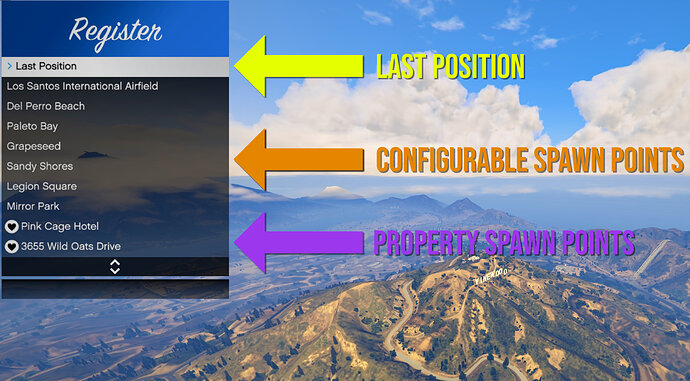
Price
UnknownA script by Luiiis



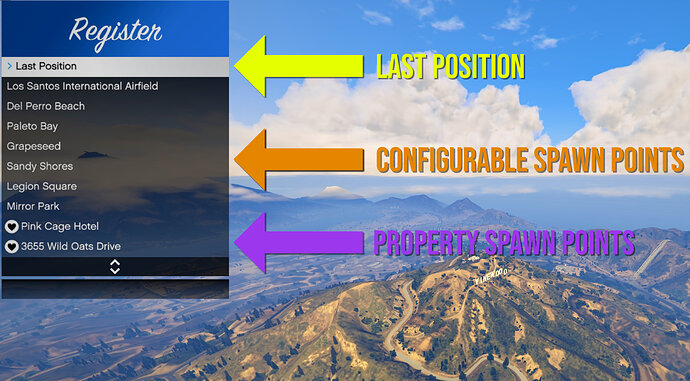
Price
UnknownHey guys and welcome to this release,
I’ve initially developed this SpawnSelector as a part of myMultichar. But obviously not everybody wants to use a Multichar system, so I decided to release this SpawnSelector as an independent ressource
Features:
As always everything is configurable in the Config.lua, there is a language config with English and German translations included and of course there is no encryption at all.
Showcase:
The Selector menu:
Config:
Config.Locale = 'en'
Config.openOnClientStartup = true
Config.CamCoords = {x = 157.44, y = 863.59, z = 373.98}
Config.PointAt = {x = 716.49, y = 1186.1, z = 339.98}
Config.useMyProperties = false -- If you use myProperties enable this
Config.IndexChangeAnimation = false -- Toggle the animation when selecting a spawn point here
Config.SpawnLocations = {
{label = 'Los Santos International Airfield', pos = {x = -1035.2248535156, y = -2729.5324707031, z = 13.756646156311}},
{label = 'Del Perro Beach', pos = {x = -1646.1577148438, y = -1006.9326171875, z = 13.017389297485}},
{label = 'Paleto Bay', pos = {x = -439.59637451172, y = 6020.2290039062, z = 31.490133285522}},
{label = 'Grapeseed', pos = {x = 2169.8049316406, y = 4776.5668945312, z = 41.221500396729}},
{label = 'Sandy Shores', pos = {x = 1782.5380859375, y = 3309.3269042969, z = 41.366504669189}},
{label = 'Legion Square', pos = {x = 223.65687561035, y = -859.32794189453, z = 30.130056381226}},
{label = 'Mirror Park', pos = {x = 1057.3858642578, y = -718.24951171875, z = 56.8473777771}},
}
Config.ShowSpawnSelectionOnFirstJoin = true
Config.FirstSpawnLocation = {x = -1035.2248535156, y = -2729.5324707031, z = 13.756646156311} -- only if the setting above is disabled.
Config.ShowSpawnSelectionForEverybody = true
Translation = {
['de'] = {
['select_title'] = 'Einreise',
['last_position'] = '~b~→ ~s~Letzte Position',
['position_desc'] = 'Klicke, um bei ~b~',
['position_desc_2'] = ' ~s~zu spawnen.',
},
['en'] = {
['select_title'] = 'Register',
['last_position'] = '~b~→ ~s~Last Position',
['position_desc'] = 'Click to spawn at ~b~',
['position_desc_2'] = '~s~.',
},
}
Dependencies:
Price: 1,39€ + tax
Download at: https://luis-scripts.tebex.io/package/4375381
Or you can buy mySpawnSelector as a Bundle together with myProperties here: https://luis-scripts.tebex.io/package/4375516
myMailing
myJobsystem
myDrugs
myClothesshop
myProperties
myMapbuilder
myMultichar
myBills
EnhancedBarbershop
myATMRobbery
See what others are saying about this script.
Share your experience and help others.