![[PAID] [STANDALONE] nx-carmeets | Car Meeting Locations Script main image](https://forum-cfx-re.akamaized.net/optimized/4X/d/b/f/dbfebd12821e88a0d99ac6de99204571ae79b7d0_2_690x388.jpeg)
![[PAID] [STANDALONE] nx-carmeets | Car Meeting Locations Script thumbnail 1](https://forum-cfx-re.akamaized.net/optimized/4X/d/b/f/dbfebd12821e88a0d99ac6de99204571ae79b7d0_2_690x388.jpeg)
![[PAID] [STANDALONE] nx-carmeets | Car Meeting Locations Script thumbnail 2](https://forum-cfx-re.akamaized.net/original/4X/c/d/8/cd8c1f6a22916b1901d88c825ac32983255e7162.png)
![[PAID] [STANDALONE] nx-carmeets | Car Meeting Locations Script thumbnail 3](https://forum-cfx-re.akamaized.net/original/4X/1/d/6/1d663387098749188f1c20c7420bfe463b7d71c8.png)
Price
UnknownA script by Nexxon
![[PAID] [STANDALONE] nx-carmeets | Car Meeting Locations Script main image](https://forum-cfx-re.akamaized.net/optimized/4X/d/b/f/dbfebd12821e88a0d99ac6de99204571ae79b7d0_2_690x388.jpeg)
![[PAID] [STANDALONE] nx-carmeets | Car Meeting Locations Script thumbnail 1](https://forum-cfx-re.akamaized.net/optimized/4X/d/b/f/dbfebd12821e88a0d99ac6de99204571ae79b7d0_2_690x388.jpeg)
![[PAID] [STANDALONE] nx-carmeets | Car Meeting Locations Script thumbnail 2](https://forum-cfx-re.akamaized.net/original/4X/c/d/8/cd8c1f6a22916b1901d88c825ac32983255e7162.png)
![[PAID] [STANDALONE] nx-carmeets | Car Meeting Locations Script thumbnail 3](https://forum-cfx-re.akamaized.net/original/4X/1/d/6/1d663387098749188f1c20c7420bfe463b7d71c8.png)
Price
UnknownBack Story:
Around 2 years ago, a server called “Just Car Meets | FiveM” existed. I was the owner of this server, but unfortunately I had to close it. We had a lot of fun, and (at the time, 2 years ago) this was a unique server concept. One of the unique things about the server, was this script, which I have recreated for use to anyone that has been thinking of creating a server with this concept. It’s a real honor to be able to put this script out there for anyone to use, as I wish I never had to shut the server down. Anyways, enough of the boring stories, let’s get to the real deal!
Features!
Time-based locations script that loops over configured locations, at intervals that suit your needs.
These locations will not repeat until all locations in said config file have been looped through. After that, it will go back to the bottom of the list and start again.
Server-synced: All the locations are picked in the server, and sent down to the client. This way, every player will see the same locations.
Blips & [optional] Radius on map + minimap, so all players in the server will know where to go.
[optional] Chat messages: A chat message will be sent out to all players, telling them where the next meet location is. This is fully customizable.
On-Screen text: On a 16:9 aspect ratio monitor, the text will be located at the right side of the minimap. This can be customized to your liking.
Error handled: To the best of my ability, I took more time error handling the configuration file then actually creating the script. So, hopefully you won’t have to ask for support, because the error messages should assist you!
Runs at 0.06ms, I believe it is that high due to the On-Screen text?
Screenshots!
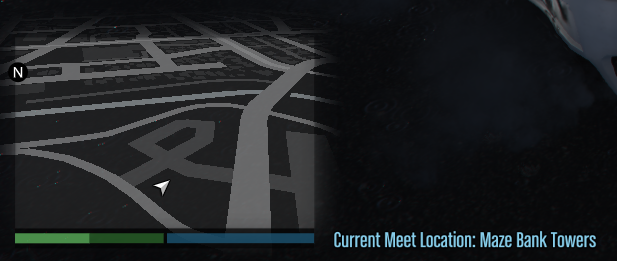
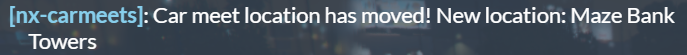
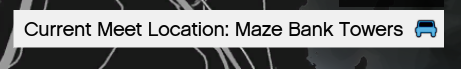
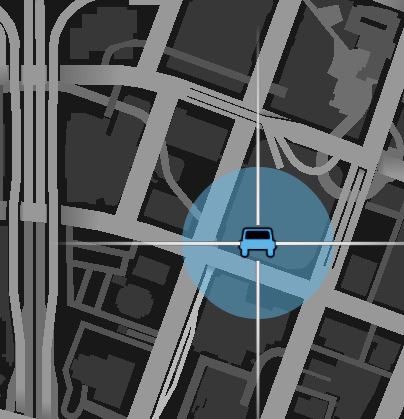
I appreciate your time and consideration 
Sample Config:
Config = {}
Config.locations = {
{x = 1678.057495, y = 4819.882324, z = 41.299820, location_name = 'Grapeseed'},
{x = -109.8596, y = -879.0089, z = 27.36647, location_name = 'Maze Bank Towers'},
{x = -109.8596, y = -879.0089, z = 27.36647, location_name = 'Something'}
} --INTEGERS FOR XYZ, STRING FOR location_name, these are your values for the locations you would like your meets to be at
Config.displayText = true -- BOOLEAN, enabling the text to show on the screen. By default, set to true.
Config.displayTextVectors = {x = 0.18, y = 0.965} --INTEGERS (X,Y), changing this will change the position of the text on the screen. Current position: next to minimap, on a 16:9 ratio, 1920 x 1080 screen
Config.displayTextString = 'Current Meet Location: ' --STRING, this changes the on-screen text message before the location_name
Config.changeLocationsInterval = 10000 --INTEGER, Must be in MS (milliseconds)
Config.textColorRGBA = {r = 135, g = 206, b = 235, a = 255} --INTEGERS (RGB), color of on-screen text
Config.blipCarColor = 3 --INTEGER, full color list available at bottom of this page: https://docs.fivem.net/docs/game-references/blips/
Config.shouldSendChatMessage = true --BOOLEAN, True by default, if you would NOT like a chat message to be sent, set this to false
Config.chatMessageName = 'nx-carmeets' --STRING, This can be found when a chat message is triggered
Config.chatMessage = 'Car meet location has moved! New location: ' --STRING, Chat message you would like to use
Config.chatMessageNameColor = { r = 135, g = 206, b = 235 } --INTEGERS (RGB), color of chatMessageName
Config.blipRadiusActive = true --BOOLEAN, change if you would like to activate the radius feature on the map
Config.blipRadiusValue = 100.0 --FLOAT (Must have a decimal place, followed by a number), change this to change the size of the radius
Config.blipRadiusColor = 3 --INTEGER, full color list available at bottom of this page: https://docs.fivem.net/docs/game-references/blips/
-- Version 1.0.1 additions
Config.blipDisplaySetting = 2 -- INTEGER, 2 by default, this is used to tell the blip how it should be shown. By default, it is set to show on both the minimap and main map, consistently. See for options: https://docs.fivem.net/natives/?_0x9029B2F3DA924928
Config.blipFlashTimer = 5000 -- INTEGER, in MS (milliseconds), sets how many seconds the blip flashes for when spawned. If set to false, won't flash.
Config.defaultBlipSprite = 227 -- INTEGER, sets the blips sprite (image). Default is set to a vehicle icon in blue. List of sprites: https://docs.fivem.net/docs/game-references/blips/
Config.radiusBlipAlpha = 128 -- INTEGER, sets the radius blip opacity. Default 128, 255 will make the radius a solid color.
-- Version 1.0.2 additions
Config.blipSetAsShortRange = true --BOOLEAN, sets blip as a short range blip
Config.shouldBlipFlashWhileShortRange = true --BOOLEAN, sets blip to flash while short range is active. Flash setting must be an integer for this to work, cannot be false.
| Code is accessible | No |
| Subscription-based | No |
| Lines (approximately) | 320 |
| Requirements | None |
| Support | Yes |
See what others are saying about this script.
Share your experience and help others.