Link To Buy
Preview
 Database Management Commands - Console Options
Database Management Commands - Console Options
Command: wipeDB  (configurable)
(configurable)
Description: This command clears all data from the database, either from selected tables or all tables, based on the options specified in Config.Reset. It can be customized to exclude certain tables using Config.IgnoreTables. Ideal for fresh wipes while preserving player characters.
Configuration:
Config.Reset: Define which aspects of the database to reset (money, inventory, jobs, gangs, metadata).Config.IgnoreTables: Specify tables to exclude from the wipe (e.g., players, playerskins, player_outfits).
Command: backupDB  (configurable)
(configurable)
Description: This command creates a backup of all data in the database, saving it to a SQL file with a date/timestamp. Useful for creating regular backups or before performing a database wipe.
Configuration Options:
Config.Inventory: Set the inventory system (e.g., qb, qs, ox, lj, ps).Config.Framework: Set the framework (e.g., qb).Config.DebugPrints: Enable extra prints showing the status (start and end will always show).Config.DBName: Enter the name of your database.Config.ValidGarages: List of valid garages for vehicle management.Config.MoneyTypes: Set starting values for cash, bank, and crypto.
 Database Management Menu - In-City Options
Database Management Menu - In-City Options
/managedb Command Options:
-
Wipe Item  :
:
- Description: This option allows administrators to remove a specific item from the player’s inventory. It’s useful for cleaning up unwanted or glitched items from the game.
- Usage: An administrator selects the item to be removed from a list of all items in the database. The function then searches the relevant inventory tables (based on the configured inventory system) and deletes the specified item from all player inventories where it is found.
-
Replace Item  :
:
- Description: This option enables administrators to replace a specific item in the player’s inventory with another item. It can be used to swap out obsolete items for updated versions or to correct errors in item distribution.
- Usage: The administrator selects the item to be replaced and specifies the new item to be added. The function removes the old item from all relevant inventory tables and adds the new item in its place, ensuring that players receive the updated item seamlessly.
-
Wipe Car 
 :
:
- Description: This option allows for the removal of a specific vehicle from the database. It’s particularly useful for dealing with vehicles that are causing issues in the game or are no longer needed.
- Usage: The administrator selects the vehicle to be removed from a list of all vehicles in the database. The function then deletes this vehicle from the
player_vehicles table, effectively removing it from all players’ possession.
-
Replace Car 
 :
:
- Description: This option permits administrators to replace a specific vehicle in the database with another vehicle. It can be used to update vehicle models or correct vehicle distribution errors.
- Usage: The administrator selects the vehicle to be replaced and specifies the new vehicle to be added. The function removes the old vehicle from the
player_vehicles table and adds the new vehicle in its place, ensuring that players receive the updated vehicle.
-
Manage Player 
 :
:
- Description: This comprehensive suite offers detailed management of individual player data. It provides administrators with the ability to adjust various aspects of a player’s profile, including financial information, personal details, metadata, and vehicle ownership.
- Usage: The administrator selects a player from the list of players in the database. They can then navigate through the sub-options to adjust the player’s money (bank, cash, crypto), update character information (name, gender, phone number, etc.), modify metadata (hunger, thirst, stress levels, etc.), and manage the player’s vehicles (change number plates, delete vehicles, etc.).
-
Delete Inactive Player  :
:
- Description: Allows server administrators to delete players who haven’t logged in for a specified duration (3, 6, or 9 months) and removes their data from specified tables in the database.
- Usage: The administrator selects the duration (3, 6, or 9 months). The script then searches the
players table and deletes data for any player who hasn’t logged in within the selected time frame from all tables specified in Config.InactiveTables.
- Configuration:
Config.InactiveTables: List of tables from which to delete data for inactive players (e.g., ‘players’, ‘apartments’, ‘playerskins’, ‘player_houses’, ‘player_mails’, ‘player_outfits’, ‘player_vehicles’).
This feature helps to maintain an efficient and focused database by removing inactive players and their associated data.
By utilizing these options, administrators can effectively manage and maintain the integrity of the game’s database, ensuring a balanced and enjoyable experience for all players.
Inventory Systems and Tables:
- For QB / PS / LJ: Searches through
trunkitems, gloveboxitems, and stashitems.
- For QS: Searches through
inventory_trunk, inventory_glovebox, and inventory_stash.
- For OX: Searches through
ox_inventory and player_vehicles.
Notes:
- If the amount of data is small, details of the deletion process are printed to the console.
- For extensive data, the function silently deletes items without printing every detail for performance.
|
|
| Code is accessible |
Yes |
| Subscription-based |
Yes |
| Lines (approximately) |
500+ |
| Requirements |
qbox / qbcore |
| Support |
Yes |
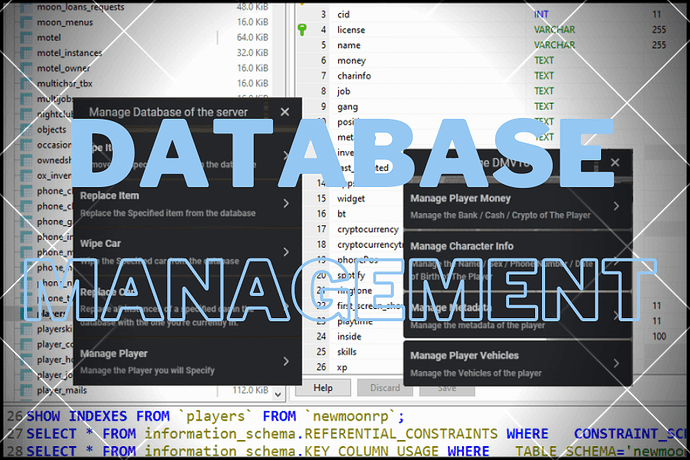
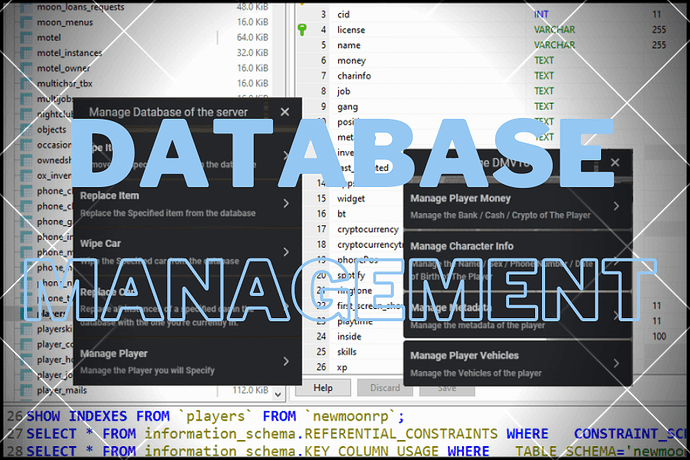
 Database Management Commands - Console Options
Database Management Commands - Console Options (configurable)
(configurable) (configurable)
(configurable) Database Management Menu - In-City Options
Database Management Menu - In-City Options :
: :
:
 :
:
 :
:
 :
: :
: