![[DISCONTINUED] Webhook Hour Logger main image](https://forum-cfx-re.akamaized.net/optimized/4X/f/7/1/f712b978a4b74c37781e6ecc904ac5af145375de_2_690x388.jpeg)
![[DISCONTINUED] Webhook Hour Logger thumbnail 1](https://forum-cfx-re.akamaized.net/optimized/4X/f/7/1/f712b978a4b74c37781e6ecc904ac5af145375de_2_690x388.jpeg)
![[DISCONTINUED] Webhook Hour Logger thumbnail 2](https://forum-cfx-re.akamaized.net/original/4X/6/0/1/601b01735a9770a8f3c134b669f7fe573968b491.jpeg)
Price
UnknownA script by VacEx
![[DISCONTINUED] Webhook Hour Logger main image](https://forum-cfx-re.akamaized.net/optimized/4X/f/7/1/f712b978a4b74c37781e6ecc904ac5af145375de_2_690x388.jpeg)
![[DISCONTINUED] Webhook Hour Logger thumbnail 1](https://forum-cfx-re.akamaized.net/optimized/4X/f/7/1/f712b978a4b74c37781e6ecc904ac5af145375de_2_690x388.jpeg)
![[DISCONTINUED] Webhook Hour Logger thumbnail 2](https://forum-cfx-re.akamaized.net/original/4X/6/0/1/601b01735a9770a8f3c134b669f7fe573968b491.jpeg)
Price
UnknownPurchase Here [$5]: Tebex
This resource was made for use on standalone servers. It gives your players to ability to quickly log their playtime in-game through the use of a simple menu. If the player forgets to log their playtime, it will automatically do so if they have at least 20 minutes of playtime. However the player will have to reply to the embedded message with the department they were playing as.
/clock Should only be used before you get off of the server
Usage:
/clock - Opens Log Menu
/playtime - Shows Your Current Playtime
Configuration:
Put your Discord Webhook in main.js and server.lua
Clock Menu Preview:
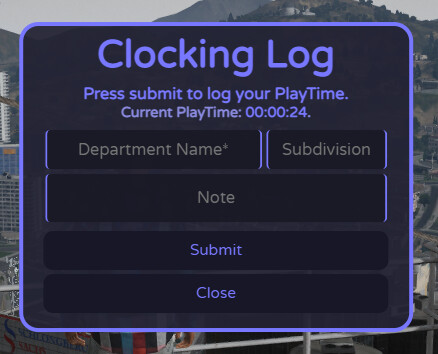
| Code is accessible | Yes |
| Subscription-based | No |
| Lines (approximately) | 500 |
| Requirements | None |
| Support | Partial / On my free time. |
No approved reviews found for this script yet.